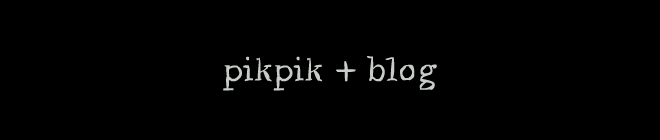You'll need:
one copy of Twilight Princess (temporarily)
one SD card
the Twilight Hack and .DOL for Homebrew Channel (choose 3.4 if your Wii is fully-updated, then the .DOL file underneath)
Gecko OS
PART ONE: INSTALLING HOMEBREW
1.) Back up your Twilight Princess save if you already have one.
2.) On your SD card, copy the "Private" section from the Twilight Hack and allow it to replace folders.
3.) Put Gecko OS into its own folder in (G):\apps* and the Homebrew boot.dol file onto the root of the card (not in a folder!).
4.) Replace your Wii saves with the hacked ones on the SD card.**
- a.) Go into the data management screen and go to the SD card.
- b.) Copy over the saves.
5.) Check your Twilight Princess disc before putting it in:
- a.) Flip it over and look at the numbers on the inner ring.
- - - i.) If it says RVL-RZDE-0A-0 JPN or RVL-RZDE-0A-0 USA, load the save "TwilightHack0".
- - - ii.) If it says RVL-RZDE-0A-2 USA, load TwilightHack2 instead.
6.) Put Twilight Princess in, choose to play it, and load the save you got in step 5.
7.) Run behind you. The Homebrew Channel will begin to install itself. Go through the process.
8.) You can now run codes and such while playing games.
*G is my default for the removable drive
** If you do anything else during this process, the Wii will overwrite the ones on itself and you'll have to re-copy them again.
PART TWO: SETTING UP SMASH BROS.
You'll need:
this code manager
textures from various websites such as Stack Smash and Kitty Corp.
the SD card from part 1
one copy of Smash Bros. Brawl
1.) Use the code manager to output a .GCT file into a "codes" folder in your SD card(fairly obvious to figure out in the software) with the following codes:
File Replacement:
C20234B8 0000000E
80DF0018 80BE0024
3C807666 6084303A
7C042800 41820058
3C807364 60843A2F
7C042800 41820048
3C806E61 60846E64
7C042800 41820038
80BE0000 2C050000
4182002C 3CA0805A
60A58500 80850044
7C04F000 41820018
80850048 7C04F000
4182000C 3CC0805A
60C68700 00000000
C20224C0 00000026
7F83E378 3E60805A
62728080 62738700
3E20805B 6231FAE0
A2310002 2C110000
40820098 A2330002
2C110000 4182008C
A2330000 2C110000
40820084 82330004
82110010 2C100000
41820018 81F00084
7E107A14 3A100080
39E00001 4800000C
8211000C 39E00000
39C00000 92120388
91F2038C 91D20390
91D20394 3A1202A9
39F2032F 9DD00001
7C0F8000 4082FFF8
3A310023 3A1202A9
8DF10001 9DF00001
2C0F0000 4082FFF4
3A200010 B2330000
3A200009 92320350
48000054 2C110001
4082004C 7E729B78
86330004 A2120002
39F0FFFF B1F20002
85F30004 95F20004
3A10FFFF 2C100000
4082FFF0 3E60805B
6273FAE0 A2530002
3A120001 B2130002
5652103A 7E739214
92330004 3E60805A
62738700 A2530000
2C120000 4182000C
3A52FFFF B2530000
60000000 00000000
C201C338 00000005
38A00020 3E60805A
62738080 82530394
2C120000 4182000C
80930390 83130390
60000000 00000000
C201C384 00000006
3E60805A 62738080
82530394 2C120000
41820010 3B400000
3A400000 48000008
541A0034 60000000
60000000 00000000
Disable Custom Stages:
046B841C 48000040
Dynamic SD Loader:
205A8080 80456FF0
2062F9E8 00000000
04494E5C 805A8440
0462F9E8 805A8080
E0000000 80008000
045A855C 01000000
C201CD04 0000000A
38A00000 3C80805A
60848440 7C032000
40820030 3884FC40
80640388 80A4038C
2C050000 4182000C
7C7B1850 90640388
93640390 38A00001
90A40394 38A00001
2C050001 7F64DB78
38A00020 00000000
0401CD08 41820008
C202632C 00000007
3D608003 616BB160
7C0802A6 7C0B0000
4082001C 3D60805A
616B8080 816B0388
7C035800 40820008
4E800020 9421FFE0
60000000 00000000
C201CDA4 00000004
3DC0805A 61CE8080
81CE0388 7C1D7000
40820008 3BC00020
93D80008 00000000
0403B000 48000014
SD Files:
225A8000 C0DE8001
065A8000 000000F8
C0DE8001 C0DE9001
C0DE9002 C0DE8002
C0DE8003 C0DE8004
00000000 00000000
00000000 00000000
00000000 00000000
00000000 00000000
FF000000 00000000
00000000 00000000
00000000 00000000
00000000 0000002A
00000000 C0DE8005
C0DE8006 000003C0
00000000 00000000
00000000 C0DE8007
00000000 CCCCCCCC
80456FF0 8062F9E0
00000000 8062F9E0
00000000 8062F9E0
00000000 00000000
00000000 00000000
00000047 45010400
0F08FFFF 00000000
00000000 80457030
0000002A 00000050
00000000 C0DE9003
C0DE9004 0000001A
00F00000 C0DE8008
C0DE9005 C0DE8009
00000000 00000000
00000003 00000002
00000240 00000000
045A817C 805A80FC
045A8190 805A8500
045A8328 70662F00
065A83C0 00000048
00000000 00000000
00000000 805A82CC
00000000 00000002
00000000 00000000
00000000 0000006B
00000000 01010000
00000001 00000000
00003BA3 00000000
00000001 805A8328
065A8440 00000028
80421FE0 805A8440
92650100 00C99B00
00070017 00000000
00000000 00000000
805A84A0 018FD011
065A8480 00000050
805A0030 805A8440
0000002B 00000000
2D36A0D5 2E36B038
2F41D008 30388F86
805A8440 00000000
805A84C0 00000000
00000000 3602F02E
3709306A 3817F05F
805A8440 13017B40
805A84A0 00000000
045A8500 80423738
045A8504 804236A0
065A852C 00000018
0000005B 04028000
0E060001 00000000
00000000 80422F08
065A8550 00000030
00000050 00000000
00000000 01000000
00000000 00000140
919B6660 00000000
00000001 9258F600
00000000 DDDDDDDD
E0000000 80008000
2.) Open up your SD card and add this folder system:
- private/wii/app/RSBE/pf/fighter
3.) '/fighter' is where the characters and their corresponding folders go:
Captain Falcon: captain
King Dedede: dedede
Diddy Kong: diddy
Donkey Kong: donkey
Falco: falco
Fox: fox
Mr. Game & Watch:gamewatch
Ganondorf: ganon
GIGA Bowser: gkoopa
Ike: ike
Kirby: kirby
Bowser: koopa
Link: link
Lucario: lucario
Lucas: lucas
Luigi: luigi
Mario: mario
Marth: marth
Meta Knight: metaknight
Ness: ness
Peach: peach
Pikachu: pikachu
Captain Olimar: pikmin
Pit: pit
Ivysaur: pokefushigisou
Charizard: pokelizardon
PokÈmon Trainer:poketrainer
Squirtle: pokezenigame
Ice Climbers: popo
Jigglypuff: purin
R.O.B.: robot
Samus: samus
Sheik: sheik
Snake: snake
Sonic: sonic
Zero Suit Samus:szerosuit
Toon Link: toonlink
Wario: wario
Warioman: warioman
Wolf: wolf
Yoshi: yoshi
Zelda: zelda
Green Alloy: zakoball
Yellow Alloy: zakochild
Blue Alloy: zakogirl
Red Alloy: zakoboy
4.) Now, download textures (.PCS or .PAC files - .PAC not necessary except for Samus, ZSS, Zelda, Sheik, Pokemon Trainer, Bowser, and Wario).
5.) Put them in the corresponding characters' folders and rename them like so:
- Fit(Name)00
where (Name) is the name of the fighter's folder, such as "gkoopa" or "pokezenigame", and 00 is the corresponding color to be replaced.
Captain Falcon
00-Original
01-Blood Hawk
02-Green
03-Blue
04-Black
05-Pink
Dedede
00-Original
02-Green
03-White
04-Grayscale
05-Purple
06-Pink
Diddy Kong
00-Original
02-Green
03-Blue
04-Pink
05-Yellow
06-Purple
Donkey Kong
00-Original
01-Red
02-Green
03-Blue
04-Black
05-White
Falco
00-Original
01-Red
02-Green
03-Blue
04-Black
05-Yellow
Fox
00-Original
01-Red
02-Green
03-Blue
04-Black
05-White
Ganondorf
00-Original
01-Red
02-Green
03-Blue
04-Grandpa Ganon
05-Brown
Ike
00-Original
01-Red
02-Green
03-Blue
04-Another Kind Of Green
05-Yellow
Kirby
00-Original
01-Red
02-Green
03-Blue
04-Yellow
05-White
Bowser
00-Original
01-Red
03-Blue
04-Black
05-Pimp Gold
06-Brown
Link
00-Original
01-Red
03-Blue
04-Dark
05-White/Light Blue
06-Yellow
Lucario
00-Original
01-Red
02-Green
04-Light Blue
05-White
Lucas
00-Original
01-Red
02-Green
03-Blue
04-Claus
05-Pink/Purple
Luigi
00-Original
01-Red
02-UNUSED-Blue
03-Blue
04-Fire Luigi
05-Orange
06-Waluigi
Mario
00-Original
02-Green
03-Jumpman
04-Wario
05-Black
06-Fire Mario
Marth
00-Original
01-Red
02-Green
03-Blue
04-Black
05-White
Meta-Knight
00-Original
01-Red
02-Green
03-Blue
04-White
05-Pink
Ness
00-Original
02-Green
03-Blue
04-Bumble-Bee
05-Fuel
06-Mr.Saturn
Peach
00-Original
01-Red
02-Green
03-Blue
04-White
05-Daisy/Yellow
Pikachu
00-Original
01-Cap
02-Bandana
03-Googles
Olimar
00-Original
01-Red
02-Green
03-Blue
04-White
05-Dirty Helmet (Yellow and Black)
Pit
00-Original
01-Red
02-Green
03-Blue
04-Gold
05-Black
Pokemon Trainer
00-Original
01-Red
02-Green
03-Blue
04-Light
Ice Climbers
00-Original
01-Red
02-Green
03-Blue
04-Dark
05-Light
Jigglypuff
00-Normal
01-Flower
02-Sleep Hat
03-Japan Hat
04-Trainer Cap
ROB
00-Original
02-Green
03-Blue
04-Pink/Purple
05-Yellow
06-NES
Samus
00-Original
01-Pink
02-Green
03-Fusion/Blue
04-Gravity Suit/Purple
05-Dark Suit/Black
Zelda
00-Original
01-Red
02-Green
03-Blue
04-Black
05-Ocarina of Time colors
Snake
00-Original
01-Red/Black
02-Green
03-Blue
04-"IDK WTF this is" camo
05-Wild Feline camo
Sonic
00-Original
01-Red
02-Green
04-Gold
05-Black
Toon Link
00-Original
01-Red
03-Blue
04-Purple
05-NES Link
06-Dark
Wario
00-Original (WarioWare)
01-Red (WarioWare)
02-Green (WarioWare)
03-Blue (WarioWare)
04-Black & Red (WarioWare)
05-Orange & Blue (WarioWare)
06-Original (Overall)
07-Red (Overall)
08-Green (Overall)
09-Blue (Overall)
10-WarioLand 2 color (Overall)
11-WarioLand 3 color (Overall)
Wolf
00-Original
01-Red
02-Green
03-Blue
04-Black
05-Red & White
Yoshi
00-Original
01-Red
03-Blue
04-Yellow
05-Pink
06-Light Blue
So, a texture for Captain Falcon replacing his Blood Hawk texture would look like this:
- private/wii/app/RSBE/pf/fighter/captain/FitCaptain01.pcs
It seems complicated, but I figured it all out and got it done in a few hours at worst. Note that some textures are glitched, so you'll probably have a lot of freezes before you figure out the ones that work and the ones that don't. The textures won't show up on the character select screen.
PART THREE: STARTING THE GAME
Put Smash Bros. in the Wii. From the Wii menu, open up the Homebrew Channel, run Gecko OS, and choose to play the game. If you've done everything right, it should start up just fine with the codes in play. I recommend waiting at the character select screen until the Wii stops making noises before you continue on and play the game.
This step-by-step walkthrough was brought to you by WiiBrew and Smashboards.
One final note: your Wii is now set to run homebrew applications and is region-free. You can choose to run different codes for Smash Bros., such as Brawl+ (which I highly recommend), but note that you can only have 256 lines of codes at a time due to the Wii's RAM limitations, so texture hacks and Brawl+ are mutually exclusive.
Subscribe to:
Posts (Atom)